Table of contents
Sent documents
This is an overview of all documents that have been sent from this account to any configured access points.
You can send documents from this page as well, this works in the same way as sending documents from the access point details page, with the addition that you need to select which access point to send the document to.
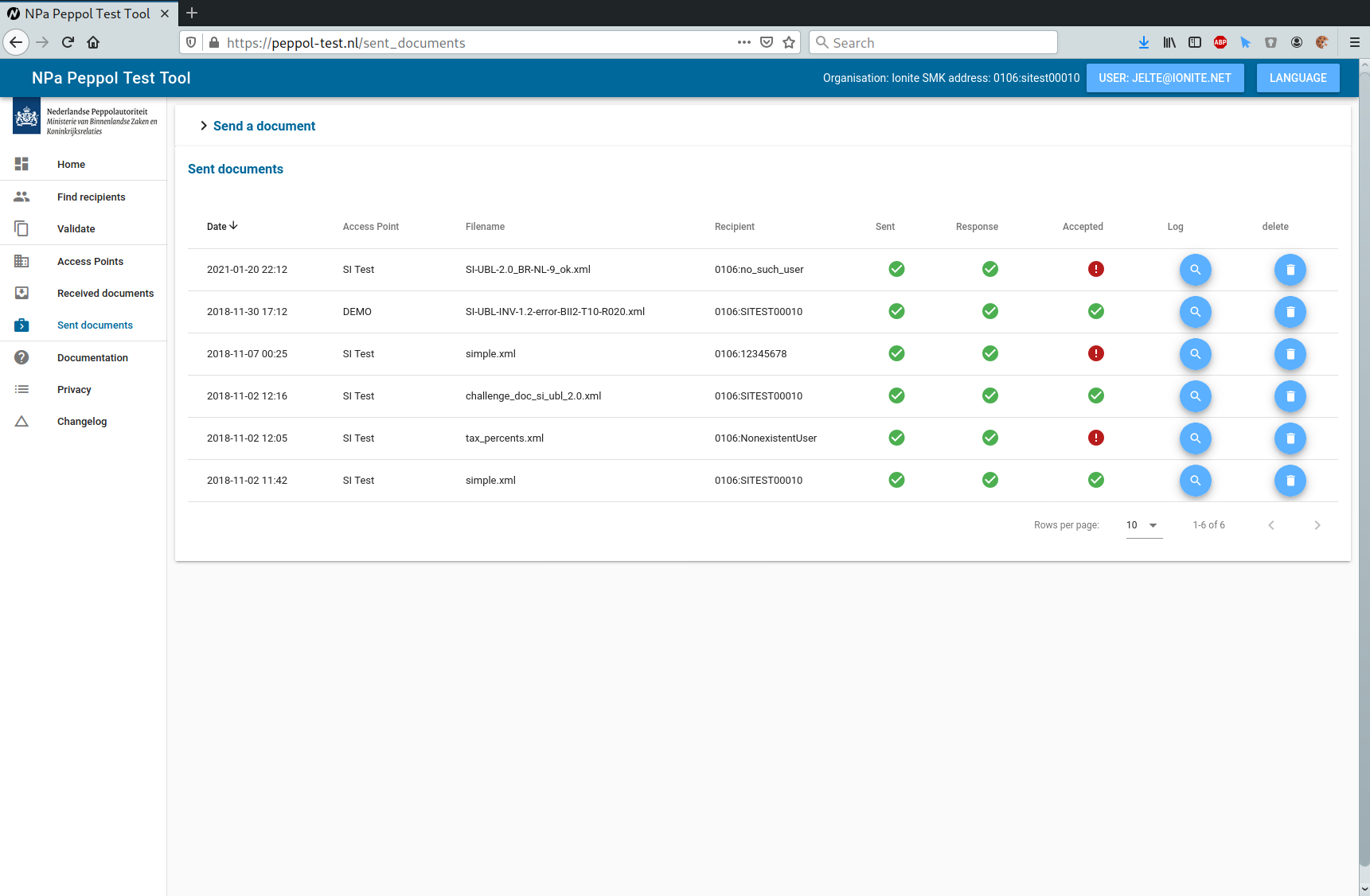
The table shows the following information:
- Date: The date this document was sent
- Access Point: The name of the access point this document was sent to
- Filename: The local filename of this document
- Recipient ID: The ISO6523 identifier this document was sent to
- Sent: Whether the document was sent. This shows an error if the access point did not respond according to expectation at all
- Response: Whether the response was correct and correctly signed
- Accepted: Whether the response indicated the document was accepted
- Log: Click on the magnifying glass to the the system log of the transaction
- AS2 Request: Click on the magnifying glass to the the AS2 request the test tool sent to the access point
- AS2 Response: Click on the magnifying glass to see the response of the access point
- Delete: click on delete to remove the sent document from the system
If you hover over icons showing a warning or error, a tooltip will appear containing a summary of the issue. For more detailed information, you can inspect the log entries.
NPa Peppol Test Tool documentation
Table of contents
Sent documents
This is an overview of all documents that have been sent from this account to any configured access points.
You can send documents from this page as well, this works in the same way as sending documents from the access point details page, with the addition that you need to select which access point to send the document to.
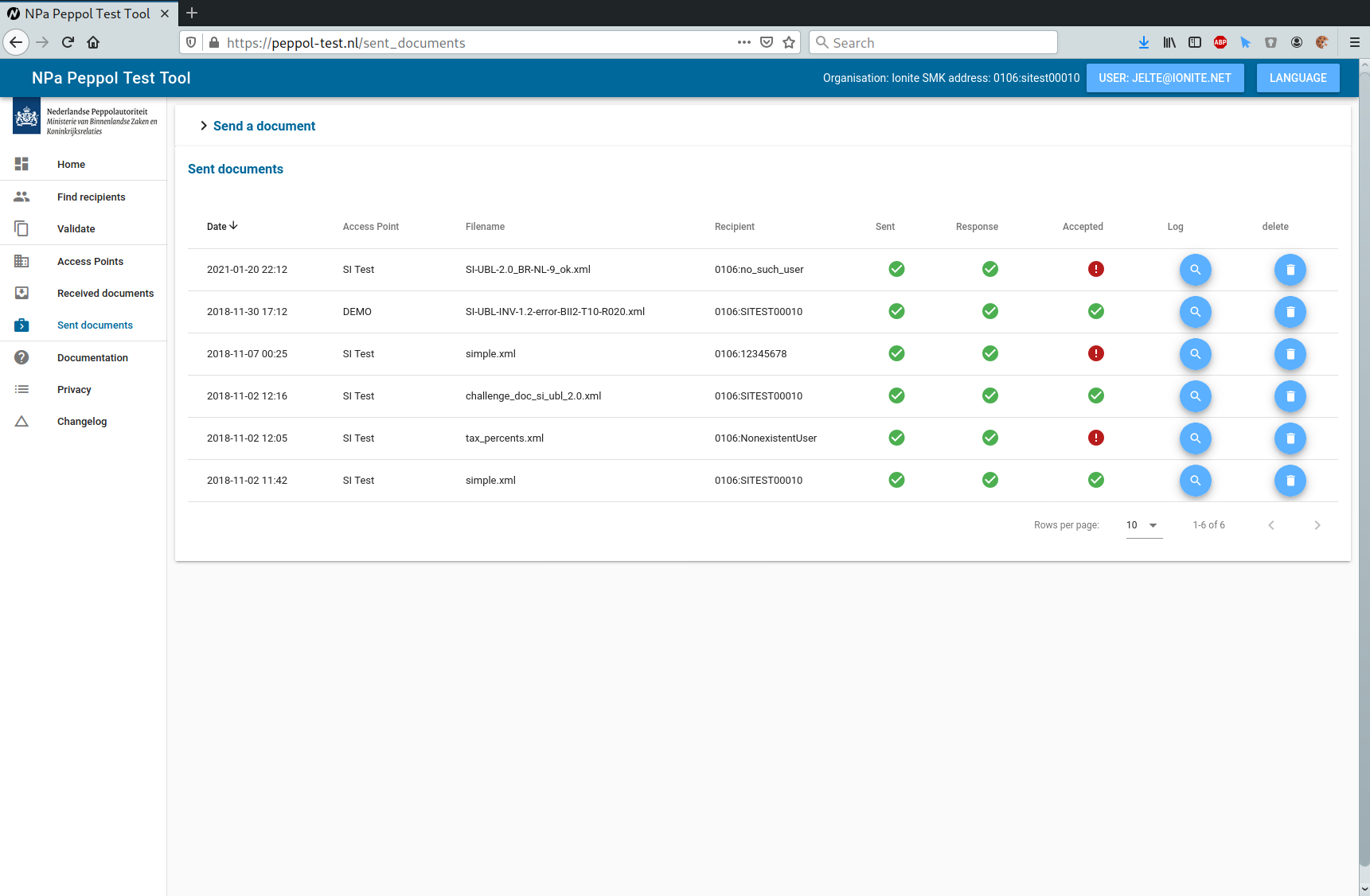
The table shows the following information:
- Date: The date this document was sent
- Access Point: The name of the access point this document was sent to
- Filename: The local filename of this document
- Recipient ID: The ISO6523 identifier this document was sent to
- Sent: Whether the document was sent. This shows an error if the access point did not respond according to expectation at all
- Response: Whether the response was correct and correctly signed
- Accepted: Whether the response indicated the document was accepted
- Log: Click on the magnifying glass to the the system log of the transaction
- AS2 Request: Click on the magnifying glass to the the AS2 request the test tool sent to the access point
- AS2 Response: Click on the magnifying glass to see the response of the access point
- Delete: click on delete to remove the sent document from the system
If you hover over icons showing a warning or error, a tooltip will appear containing a summary of the issue. For more detailed information, you can inspect the log entries.